Do you find it hard to remember birthdays? Even with Facebook and my trusty kitchen wall calendar I seem to make a habit of missing special days. And my excuse that we each share our birthday with over 18 million other people around the world (except for the tortured minority who were born on 29th February) is starting to wear a little thin. So it came as a timely reminder yesterday when www.outlook-tips.net reminded me of some easy ways to add birthdays to Microsoft Outlook. Not only can Outlook help you create a permanent ‘backupable’ record of those important dates, you can also set it to remind* you in advance to give you just enough time to buy that greetings card and extravagant gift!
* If you’re adding lots of birthdays to Outlook it’s a smart idea to change your default reminder time to something more sensible like 1 or 2 days. By default, calendar reminders fire 15 minutes before the appointment, which for an all day event means 11.45 at night! That’s nothing short of annoying, so make sure you change the reminder in Outlook’s calendar options before you add birthday details for each contact: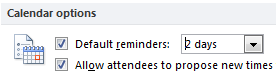
Now you’ve had the reminder warning, here’s how to add birthday dates to Microsoft Outlook 2007 or 2010:
- Either create a new contact or edit an existing contact
- Click on the Details tab

- Enter their birth date into the birthday field

- Outlook will automatically add an all day event to your calendar and set a reminder using your default reminder settings
- When you’ve finished adding all birthdays to your contacts, remember to reset your default calendar reminder period.
If you’re saddled with the burden of extreme popularity, have a look at the automated tools suggested by Outlook-tips.net; they could save you lots of time if you’ve hundreds of birthday dates to add.
