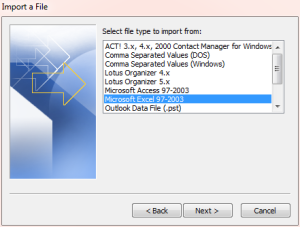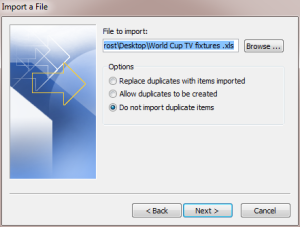![]() The UK TV schedule for the first stages of this summer’s FIFA World Cup tournament is now available and football fans can quickly add the all-important dates to their Microsoft Outlook calendar with this simple technique courtesy of the UsefulTechnologyBlog:
The UK TV schedule for the first stages of this summer’s FIFA World Cup tournament is now available and football fans can quickly add the all-important dates to their Microsoft Outlook calendar with this simple technique courtesy of the UsefulTechnologyBlog:
- Click here to download this Excel file. Save the file to your desktop.
- [optional step] If you’d like to customise the information that will be added to your Outlook calendar (e.g. to change times to your local time zone), open the Microsoft Excel file and edit as needed
- In Microsoft Outlook, choose File, Open, then Import:

- In the Import and Export Wizard choose Import from another program or file:

- Click Next then select Microsoft Excel 97-2003:

- Click Next then Browse to select the file you downloaded to your desktop in Step 1:

- Click Next then select Calendar as your destination folder:

- Click Next then click Finish:

- Microsoft Outlook will import the dates to your calendar, marked as private appointments without a reminder. Look in your calendar to confirm that everything has worked. The first match, between the hosts South Africa and Mexico, should appear on Friday June 11th at 3pm.
- Sit back and look forward to kick off!