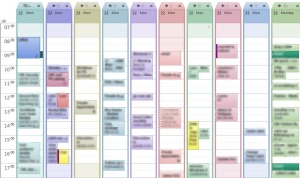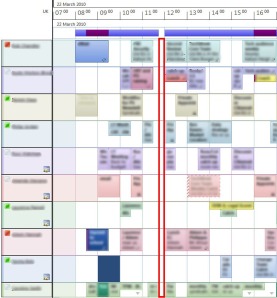I could never understand why the calendar in Microsoft Outlook insists on showing the times down the left of the screen, even when you’re viewing multiple calendars belonging to different people. Trying to find a spare slot for a team meeting like this is next to impossible; our eyes just don’t work efficiently like this. Try picking out the free time slot from this lot (content blurred to protect confidentiality):
Thankfully, a shiny new Schedule View is now available in Microsoft Outlook 2010 (get the free beta from here) that makes spotting mutually free time slots a breeze:
(Did you spot it? I highlighted the mutually free time for my team meeting: 11.45-12.00!)
OK, so the Schedule View won’t make you or your colleagues any less busy, but it certainly makes comparing diaries a whole lot simpler. Thanks to the Microsoft Outlook team for adding this feature.
More details available from the Microsoft Outlook team blog at http://blogs.msdn.com/outlook/archive/2010/03/18/schedule-view-in-outlook-2010.aspx.