LinkedIn is the world’s biggest professional social networking tool. So it’s a great way to find interesting people and follow their news. But it’s also pretty handy for when you meet interesting people in real life…
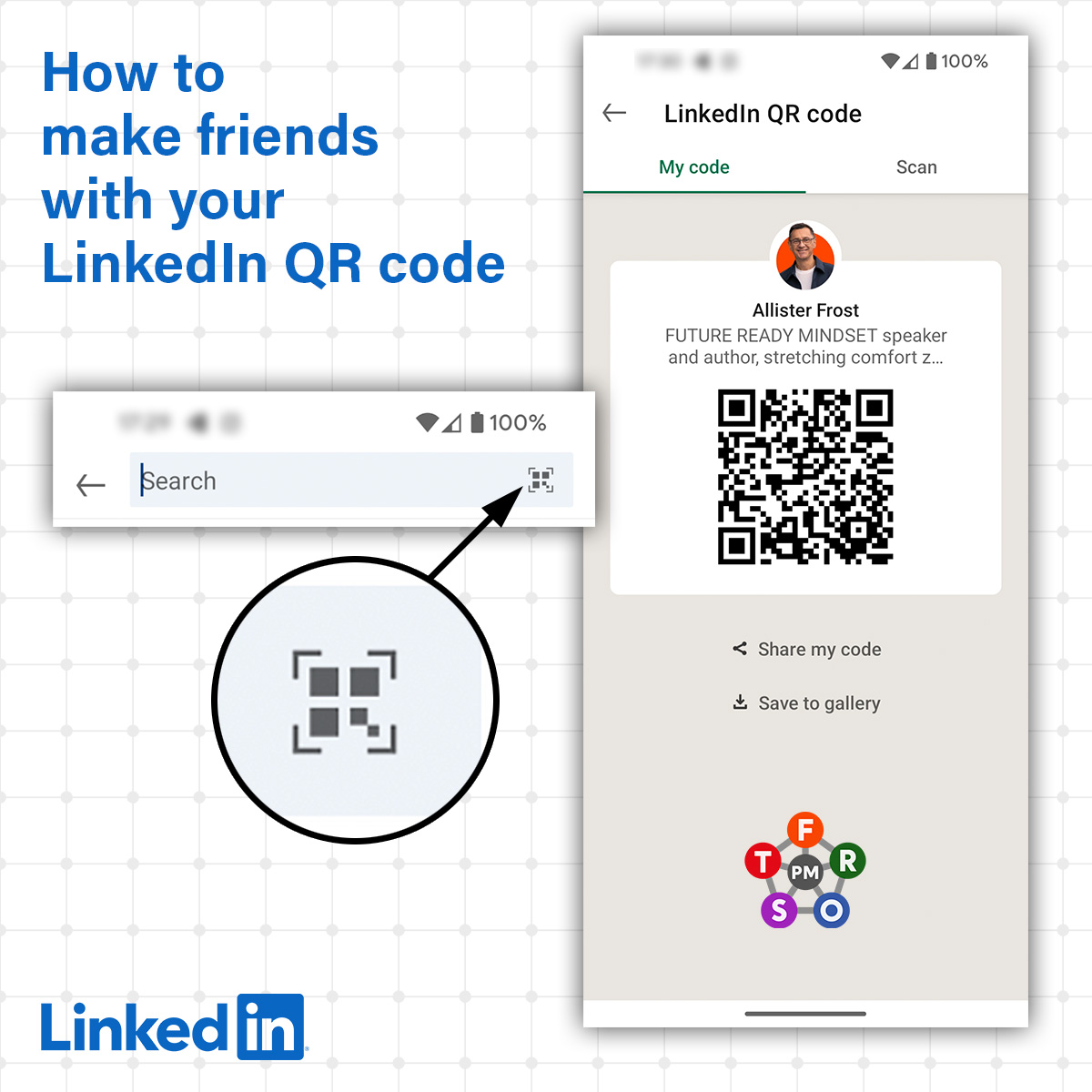
It’s a neat feature for those times when you meet new professionals who you’d like to stay in touch with. Much easier than exchanging business cards at least! Give it a spin.


Once upon a time, the LinkedIn app had a groovy “Find Nearby” feature that allowed you to connect with other users within Bluetooth reach of your phone. It was awesome at conferences and events because you could instantly see who was in the room and connect with just a click. Sadly, LinkedIn quietly removed this feature a few years ago and never explained why. Let me hear a loud “boo” for naughty LinkedIn!
There’s an alternative, though. When you want to connect on LinkedIn with someone you meet, your quickest option is to share your unique QR code. To find this, click the Search bar in your LinkedIn app (phone or tablet, not on a PC), then tap the odd-looking box icon on the right. This will open your LinkedIn QR code page, which you can then either show to your new friends or tap on ‘Scan’ to allow you to read someone else’s barcode.
It’s a neat feature for those times when you meet new professionals who you’d like to stay in touch with. Much easier than exchanging business cards at least! Give it a spin.