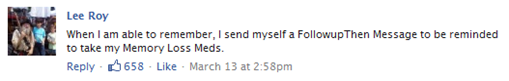
I started blogging in 2003 when I was Marketing Manager for Microsoft’s email technology. I used to write a lot about how to become highly proficient with email, calendaring and tasks in Microsoft Outlook. Some of my early posts are still accessible via Microsoft TechNet and, even today, every now and then I see a neat way to work with email that I want to share.
![]() I think you’ll like this. http://www.followupthen.com is a lightweight online service that helps you and your email recipients stay on top of important emails. It’s simplicity itself: just send an email to [instructions]@followupthen.com from your authenticated email address and the service will act on your request. For instance, if you were to ‘bcc’ tomorrow9am@followupthen.com on your outgoing email, the service will email you back at 9am tomorrow with a reminder about your email. If you use the ‘cc’ field, both you and the other recipients will get a reminder at that time unless someone has already replied using the ‘Reply All’ button.
I think you’ll like this. http://www.followupthen.com is a lightweight online service that helps you and your email recipients stay on top of important emails. It’s simplicity itself: just send an email to [instructions]@followupthen.com from your authenticated email address and the service will act on your request. For instance, if you were to ‘bcc’ tomorrow9am@followupthen.com on your outgoing email, the service will email you back at 9am tomorrow with a reminder about your email. If you use the ‘cc’ field, both you and the other recipients will get a reminder at that time unless someone has already replied using the ‘Reply All’ button.
Some other addresses you might find useful:
-
nextmonth@followupthen.com – to get an email reminder next month
-
may28@followupthen.com – to get an email reminder on 28th May
-
1700@followupthen.com – to get an email reminder at 17.00 local time
-
every1st@followupthen.com – to get an email reminder on the 1st day of every month (handy if you like giving people “a pinch and a punch…”!)
-
every6amMar30@followupthen.com – to get an email reminder at 6.00am every 30th March
-
5months@followupthen.com – to get an email reminder five months from now
-
pending@followupthen.com – to get an email containing a list of all your pending follow-ups and links to cancel them
When you receive your email reminder you can act on it or hit one of the ‘postpone’ links (it’s like a ‘snooze’ button for emails!) to have another reminder sent at a later time.
The basic service is free. There’s also a premium service which costs US$24 per year which adds SMS reminders (e.g. Friday630am-sms@followupthen.com, great for an alarm call!), support for attachments, enables follow-ups to show on your calendar and has some neat design customisation features. There’s a free 30 day trial of the premium features; take it for a spin before you splash any cash.
Microsoft Outlook does have features baked into it that provide a similar functionality, including tasks and follow-up flags. But there’s something lovely about the fact that you can use FollowUpThen from any email client and by simply adding an extra address to the cc or bcc fields. Give it a whirl at http://www.followupthen.com/ and let me know what you think.
