The ‘Read Receipt’ feature in Microsoft Outlook offers a simple way to track whether an email that you sent has been read or not. But it has its limitations, not least that the recipient has to agree to send the read receipt when prompted. If they refuse you’ll be none the wiser. That’s why the service offered by www.didtheyreadit.com caught my eye. After registering on this site you simply need to add ‘.didtheyreadit.com’ to the end of the email address you are sending to. Like this:
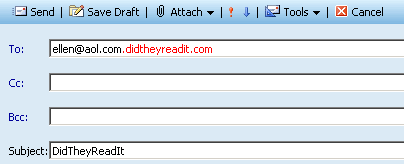
The recipient of your email won’t know that you’ve done this – they just receive, and hopefully read, the email as normal. When they do read the email you’ll get an email direct from the tracking computer at www.didtheyreadit.com that shows where and when the email was opened. The service is free for the first 10 email tracks that you do, after which a small fee is payable. Find out more at www.didtheyreadit.com.
