Your cart is currently empty!
My recent tip showing how to add an audible alert every time you press the Caps Lock, Num Lock, or Scroll Lock keys has proved quite popular. But if you’re still hitting those keys by mistake, or simply want to change the layout of your keyboard for the sheer pleasure of doing so, SharpKeys is a neat little tool you might like.
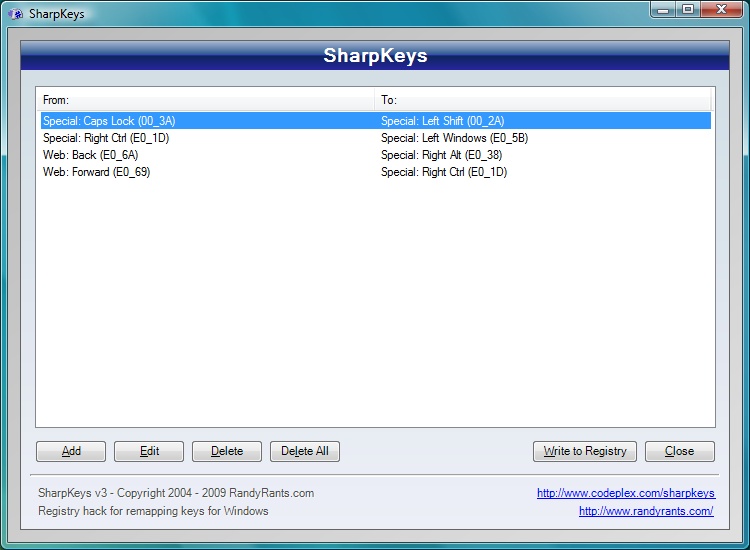
This also works as a great trick* to play on co-workers. Remapping a few keys can wreak havoc on an inexperienced computer user and will stump even the most experienced helpdesk operator!
SharpKeys works in Windows Vista, Windows XP, Windows 2000, Windows NT and Windows Server 2003. Download it from here.
* The UsefulTechnology blog does not condone acts of cruelty against novice computer users, although it has been known to laugh quite vigorously when witnessing similar tricks played on unwitting colleagues in the past.
