
Here’s a powerful new way to compare activity on up to five different Twitter accounts, care of the team who created PowerPivot for Excel.
Microsoft Analytics for Twitter allows you to create powerful visualisations of the last four days’ activity for up to five Twitter accounts or other search terms (e.g. your company name). The data presented will show you who are the top Tweeters or which search terms feature most prominently, which #hashtags are used most often and give an indication of how positive or negative the tweet tone is.
 The tool also produces reports showing the people that your chosen accounts or search terms align to most frequently, pulls a custom feed of the actual tweets directly into Excel (so you can manipulate to your heart’s content) and can even show how the tone of tweets changes by hour. And you can filter your results instantly using PowerPivot’s intuitive interface and visualisation engine.
The tool also produces reports showing the people that your chosen accounts or search terms align to most frequently, pulls a custom feed of the actual tweets directly into Excel (so you can manipulate to your heart’s content) and can even show how the tone of tweets changes by hour. And you can filter your results instantly using PowerPivot’s intuitive interface and visualisation engine.
And the best bit is, it’s completely free!
System requirements: You need Windows 7 Professional or Enterprise and Microsoft Office Excel 2010.
Download links:
-
You can download Microsoft Analytics for Twitter from here.
-
You’ll also need to install the free PowerPivot for Excel add-in from here.
And, if you’re a bit of a techie, you can even play around with the supplied code samples and tweak to meet your needs.
Let me know what you think of this new tool. I think it’s great, but there’s obvious room for improvement. Does it provide useful analysis for your needs?

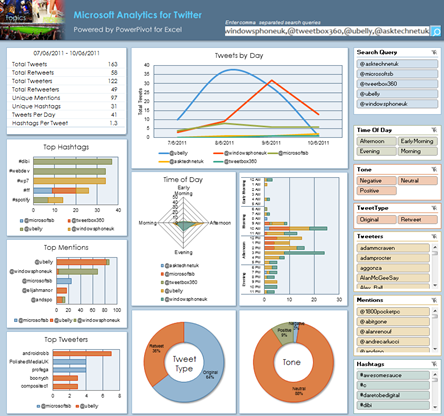
Comments
One response to “Just released: free Microsoft Analytics for Twitter”
Also, make sure to check out how the application works by watching Robert Scoble’s first take @ http://www.youtube.com/watch?v=VdMY3xqLd84&feature=youtu.be
More to come by subscribing to “BI-TV” @ http://www.youtube.com/microsoftbi
Best
Bruno
@brunoaziza